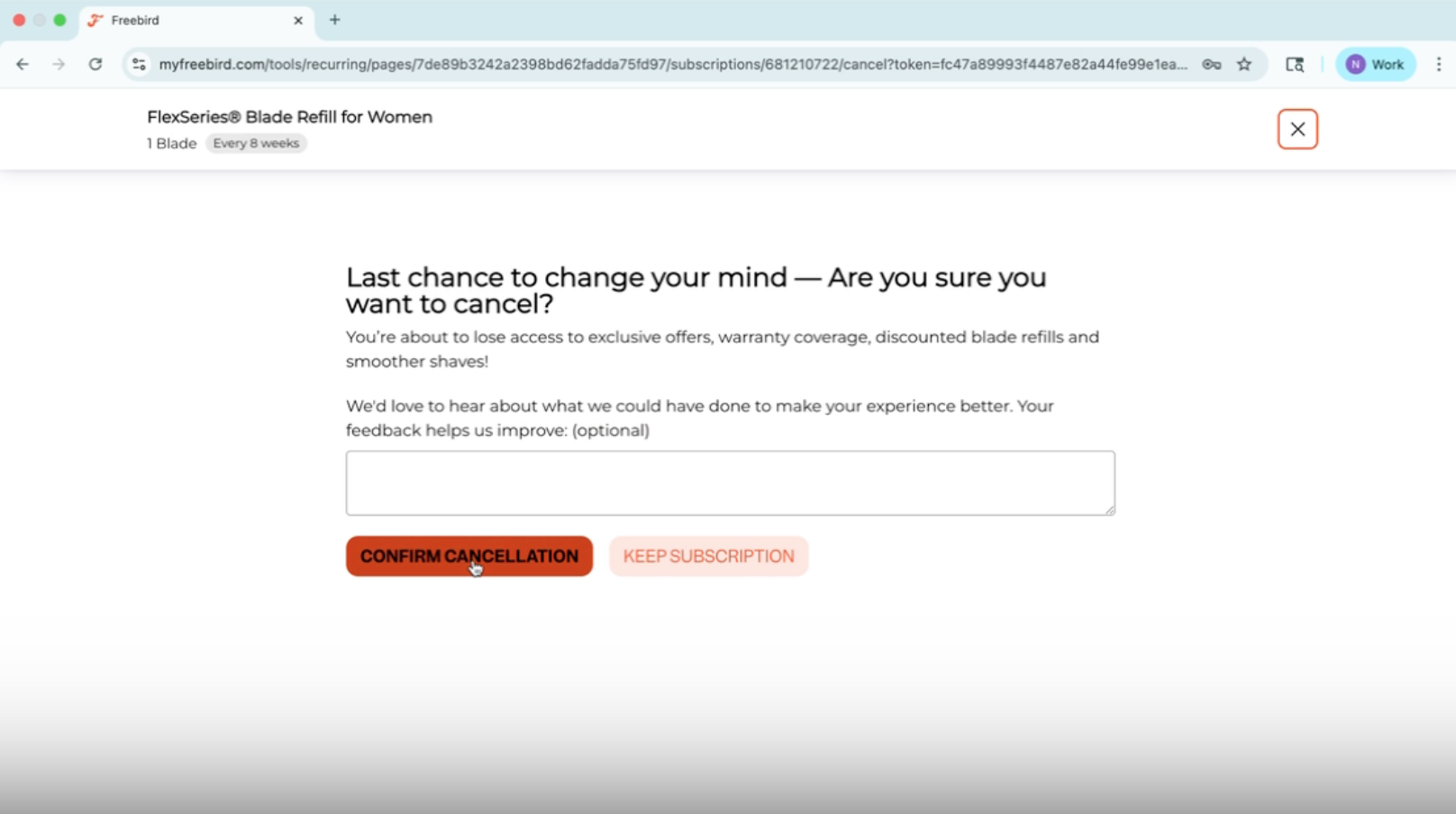How Do I Cancel My subscription?Updated 3 months ago
You’re always in control of your subscription. Here’s how to cancel in just a few clicks by visiting our self-service member portal. View the below video on the quickest way to cancel from your account:
Below are the step-by-step instructions. If you need any help, you can email us at [email protected] — we’re happy to assist.
To access the portal, from your desktop, click "Manage Subscriptions".
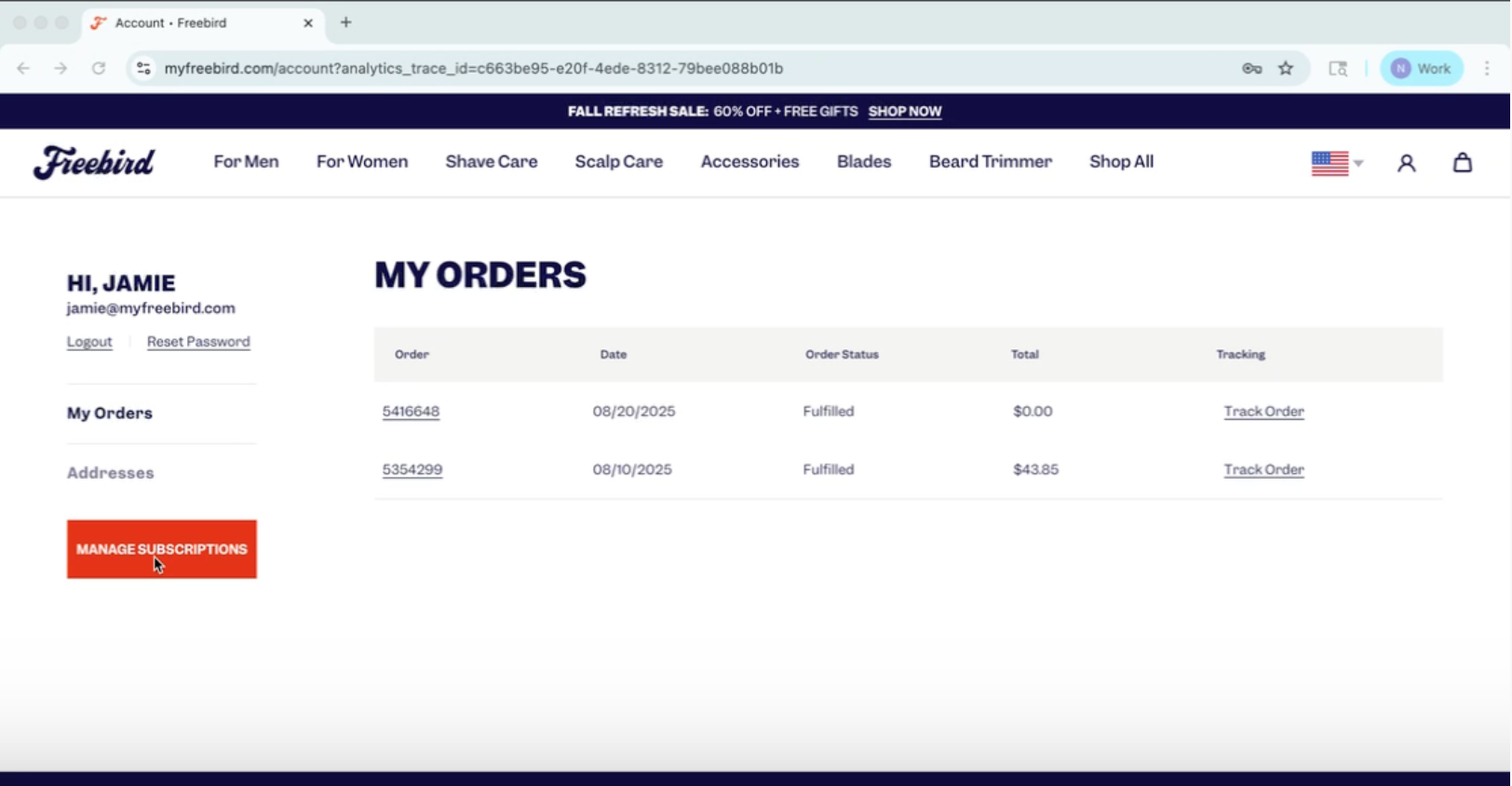
Then select "Manage Subscriptions" from the account navigation menu on the right side.
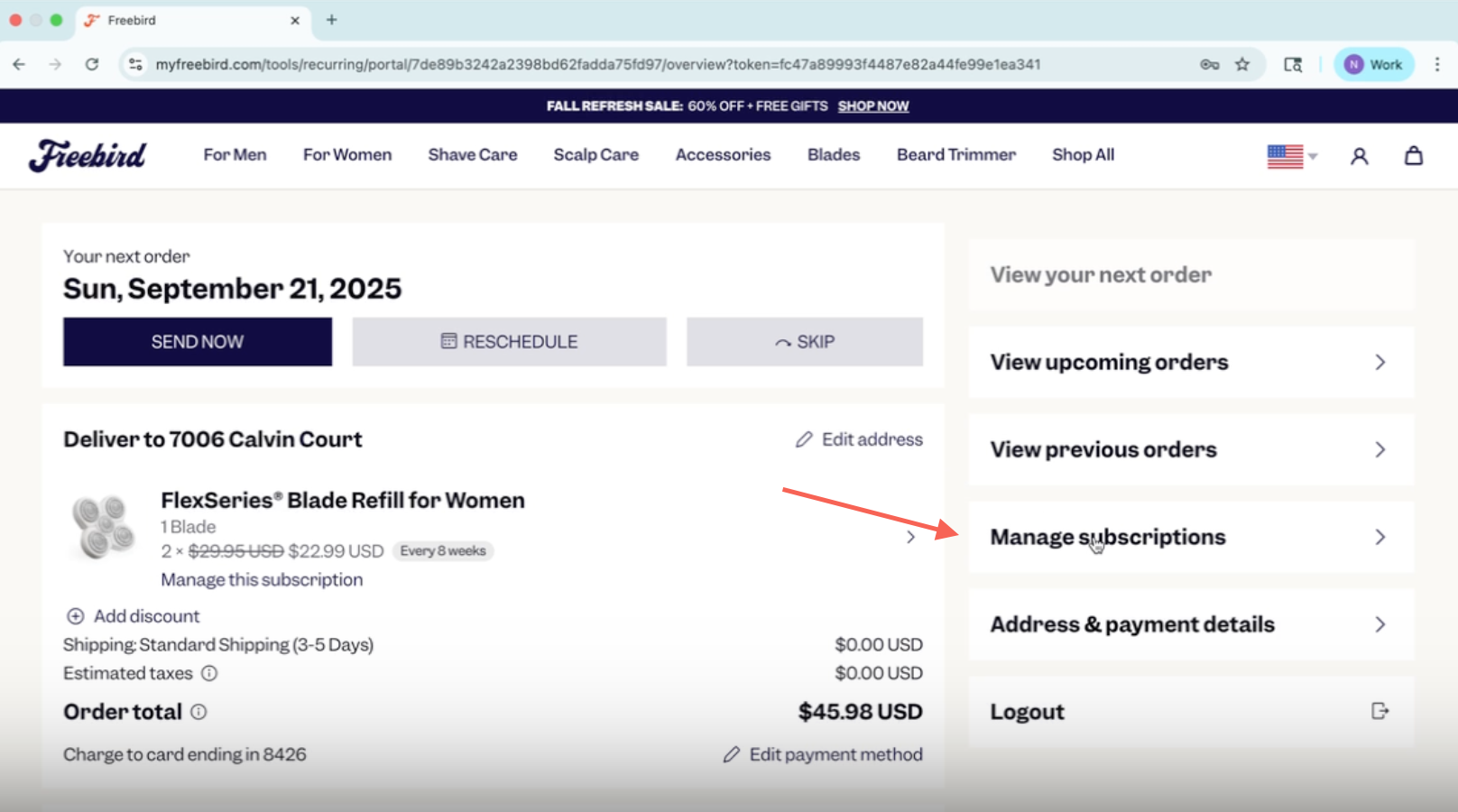
Click the ">" of the subscription you want to cancel.
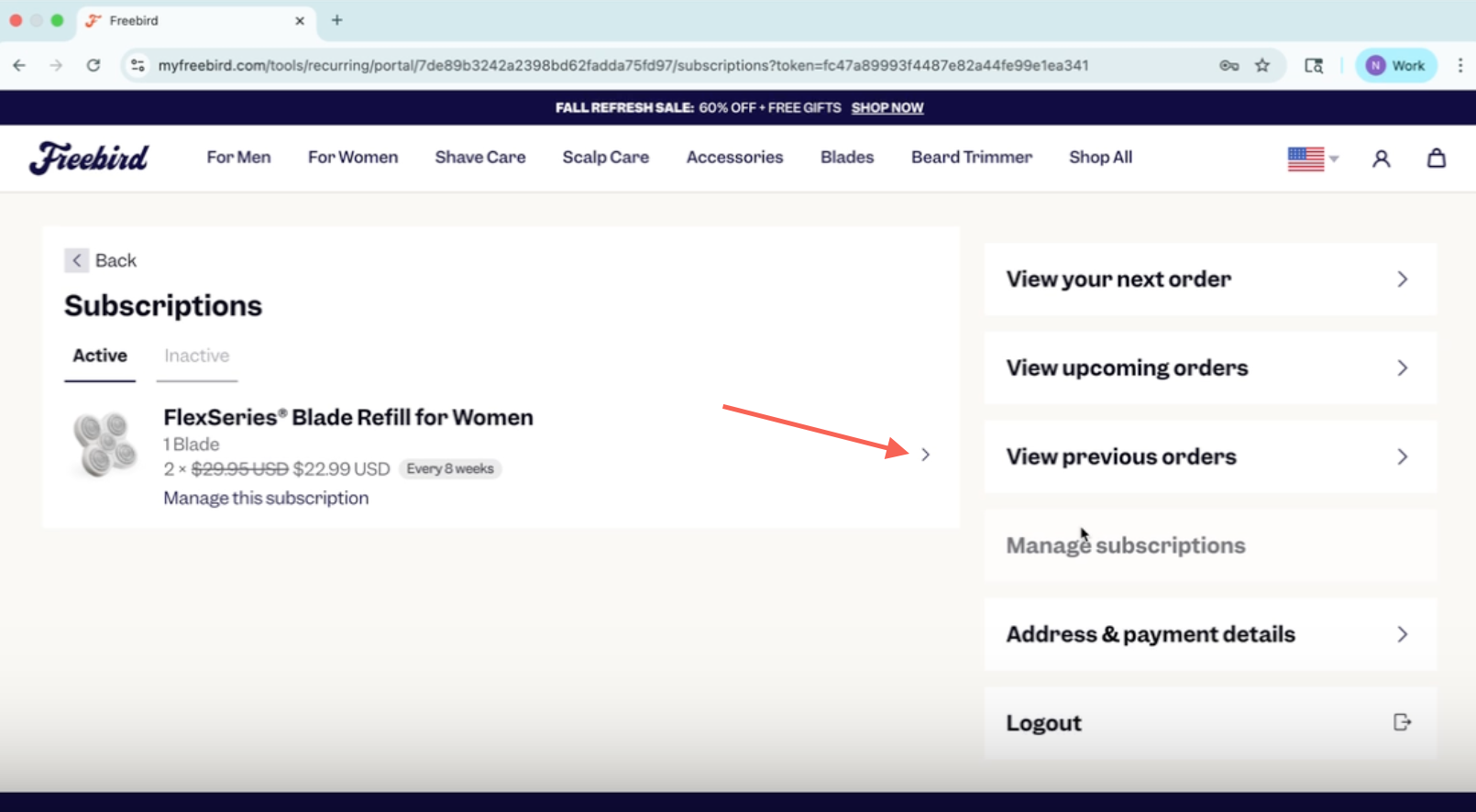
Next, scroll to the bottom of the page and select "Cancel Subscription".
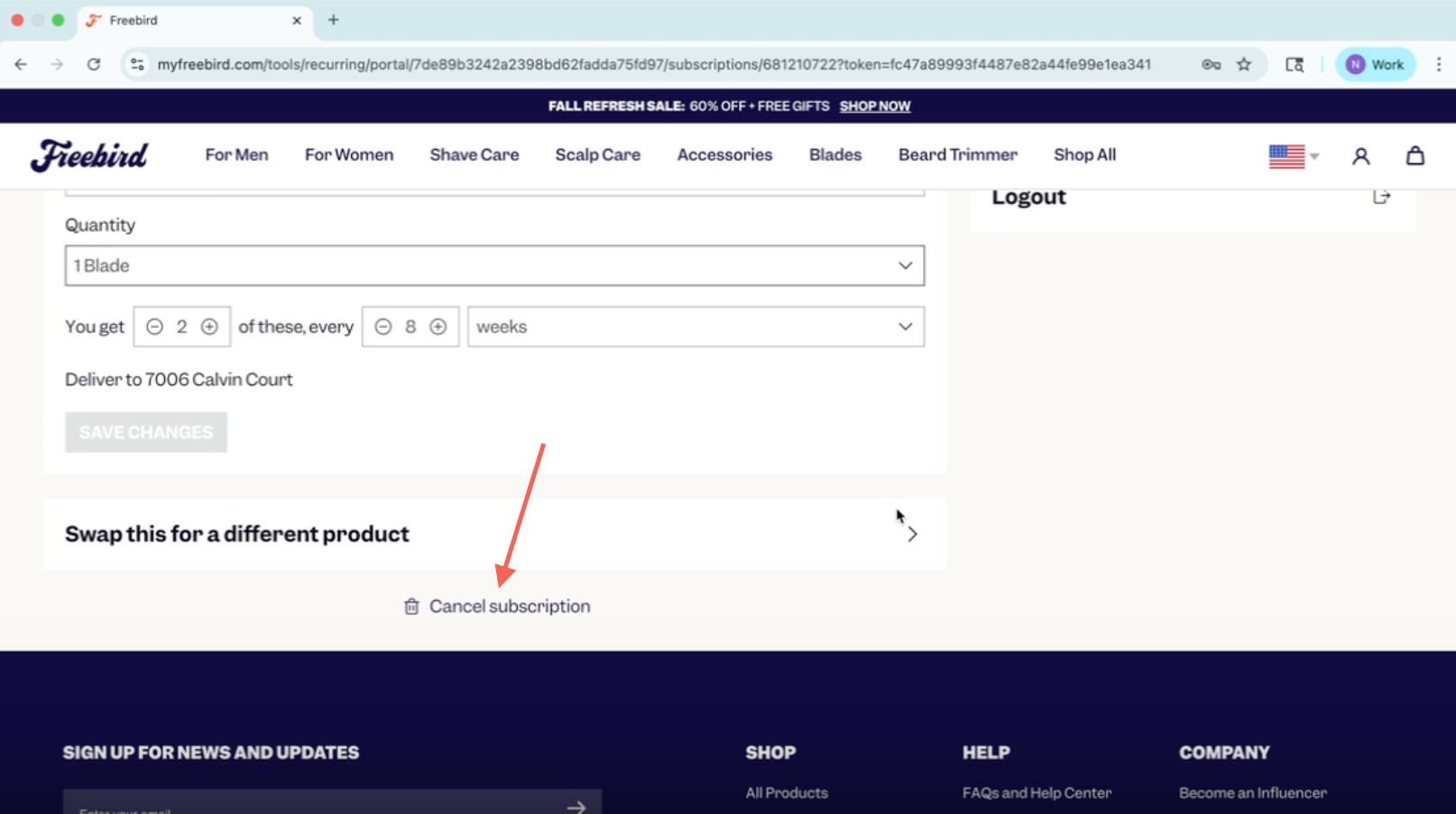
Answer a few questions, and then select "Confirm Cancellation."